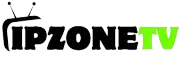Ultimate Guide: Setting up IPTV on Apple TV, iPhone, iPad, and Other iOS Devices
Introduction
In today’s digital age, entertainment has become more personalized and accessible than ever before. With the advent of Internet Protocol Television (IPTV), users can stream their favorite TV shows, movies, and live events over the internet, revolutionizing the way we consume media. This comprehensive guide will walk you through the process of setting up IPTV on your Apple TV, iPhone, iPad, or any other iOS device seamlessly.
Understanding IPTV
Before diving into the setup process, let’s briefly understand what IPTV is. IPTV delivers television content over the internet protocol (IP) networks, allowing users to stream media content in real-time. Unlike traditional cable or satellite TV, IPTV utilizes internet connectivity to deliver content, offering greater flexibility and customization options.
Key Features of IPTV
- On-Demand Content: Enjoy a vast library of movies, TV shows, and series available on-demand.
- Live TV: Access live television channels from around the world, including sports, news, and entertainment.
- Multi-Device Compatibility: IPTV services are compatible with various devices, including Apple TV, iPhone, iPad, Android devices, Smart TVs, and more.
- Customizable Channels: Customize your channel lineup based on your preferences, eliminating the need for bulky cable packages.
Setting Up IPTV on Apple TV
Apple TV is a popular choice for streaming enthusiasts, offering a seamless user experience and integration with other Apple devices. Setting up IPTV on your Apple TV is straightforward, requiring only a few simple steps.
Step 1: Install IPTV App
Begin by navigating to the App Store on your Apple TV and search for the IPTV app of your choice. Popular options include GSE Smart IPTV and IPTV Smarters. Download and install the app onto your device.
Step 2: Configure IPTV Settings
Once the app is installed, launch it and navigate to the settings or preferences section. Here, you’ll need to input the necessary information provided by your IPTV service provider, including the IPTV server URL, username, and password.
Step 3: Enjoy IPTV Content
Once the settings are configured, you’re ready to start streaming IPTV content on your Apple TV. Browse through the channel lineup, access on-demand content, and enjoy live TV from the comfort of your living room.
Setting Up IPTV on iPhone and iPad
The process of setting up IPTV on your iPhone or iPad is similar to that of Apple TV, providing a seamless streaming experience on your iOS device.
Step 1: Download IPTV App
Head to the App Store on your iPhone or iPad and search for your preferred IPTV app. Download and install the app onto your device.
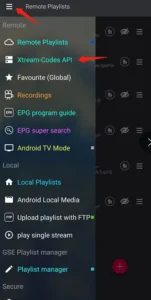
Step 2: Enter IPTV Details
Launch the IPTV app and navigate to the settings section. Enter the IPTV server URL, username, and password provided by your service provider.
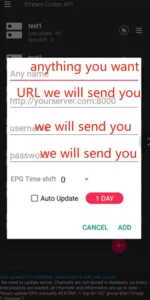
Step 3: Start Streaming
Once the settings are configured, you can begin streaming IPTV content on your iPhone or iPad. Explore live channels, catch up on missed episodes, and enjoy your favorite movies on the go.
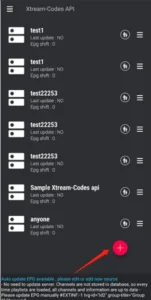
Other iOS Devices
In addition to Apple TV, iPhone, and iPad, you can also set up IPTV on other iOS devices such as iPod Touch and Apple Watch. The process remains largely the same, offering a consistent streaming experience across all Apple devices.
Conclusion
Setting up IPTV on your Apple TV, iPhone, iPad, or other iOS devices is a simple and straightforward process. By following the steps outlined in this guide, you can enjoy a wide range of television content at your fingertips. Embrace the future of entertainment with IPTV and elevate your viewing experience today!
FAQs (Frequently Asked Questions)
1. Is IPTV legal?
Yes, IPTV itself is a legal technology. However, the legality of IPTV services may vary depending on the content being streamed and the jurisdiction. It’s essential to use IPTV services that comply with copyright laws and regulations.
2. Can I use IPTV on multiple devices simultaneously?
Many IPTV service providers offer multi-device support, allowing you to stream content on multiple devices simultaneously. However, it’s essential to check the terms of service of your IPTV provider for any restrictions or limitations.
3. Do I need a high-speed internet connection for IPTV?
Yes, a high-speed internet connection is recommended for optimal streaming quality. A stable internet connection ensures smooth playback and reduces buffering issues while streaming IPTV content.
Get your subscription today: https://ipzonetv.com/